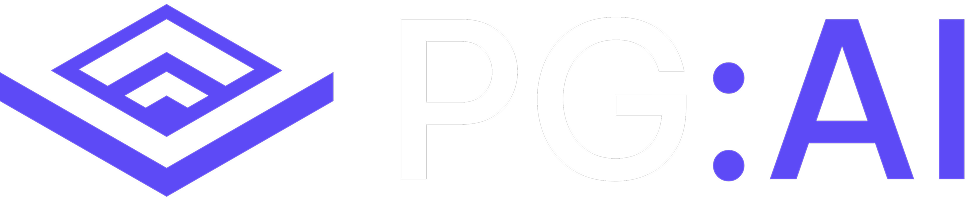- Annual reports and investor communications
- Earnings calls and executive presentations
- Strategic planning documents and board communications
- Public statements and press releases
Custom Insights must be configured in Settings → Custom Insights to appear in the Insights tab. You define the specific criteria, keywords, and themes that matter most to your sales process.
Where You’ll See Custom Insights
- Custom Insights tab: View all configured custom intelligence
- Overview tab: Summary of relevant custom insights
- AI Assistant: Query specific custom insight findings
- Content generation: Use insights for targeted messaging
Custom Insight Components
Targeted Intelligence
Focused analysis on topics specifically relevant to your solution and market
Contextual Information
Written summaries explaining the relevance and implications of findings
Supporting Data
Related facts, figures, and quantitative information that supports the insights
Source Attribution
Complete source tracking from web data, annual reports, earnings calls, and other documents
How Custom Insights Are Generated
Custom Insights are created through analysis of:- Annual reports and investor communications
- Earnings calls and executive presentations
- Strategic planning documents and board communications
- Public statements and press releases