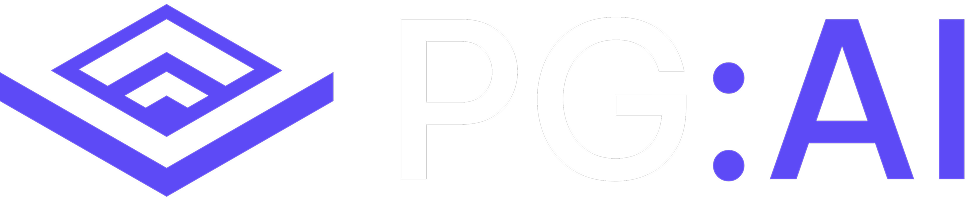Your first dataset is automatically created from your company website. You can then add additional datasets with your internal sales materials.
Types of Sales Documents to Upload
Value Frameworks & Positioning
Value proposition documents, messaging frameworks, positioning guides
Battle Cards & Competitive Intel
Competitive battle cards, objection handling guides, differentiation documents
Case Studies & Proof Points
Customer success stories, case studies, reference materials, testimonials
Product Information
Product datasheets, capability overviews, technical specifications, feature guides
Use Cases & Solutions
Use case documents, solution briefs, implementation guides, industry solutions
Persona & Audience Guides
Buyer persona guides, role-specific messaging, audience-targeted content
Adding Datasets
Document Upload Process
AI Content Analysis
PG:AI reads and analyzes the text content to understand your messaging and value propositions
Knowledge Integration
The platform learns your specific language, positioning, and solution capabilities
Dataset Organization & Management
Creating Effective Datasets
Organization Examples:- By Content Type: Case Studies, Battle Cards, Product Info, Value Frameworks
- By Solution Area: Platform, Security, Integration, Analytics
- By Audience: Financial Services, IT Leaders, Executives, End Users
Best Practices
- Clear Labels: Use descriptive names that indicate content type and purpose
- Current Content: Upload your most recent, approved sales materials
- Quality PDFs: Ensure documents have clear, readable text for AI analysis
- Regular Updates: Add new materials as they’re created
Using Datasets
Your uploaded datasets are used to:- Train Engage Settings: Power Value Pyramids and Three Whys with your specific messaging
- Generate Content: Create emails, call scripts, and presentations using your proven materials
- Enhance Intelligence: Connect prospect needs to your actual solution capabilities