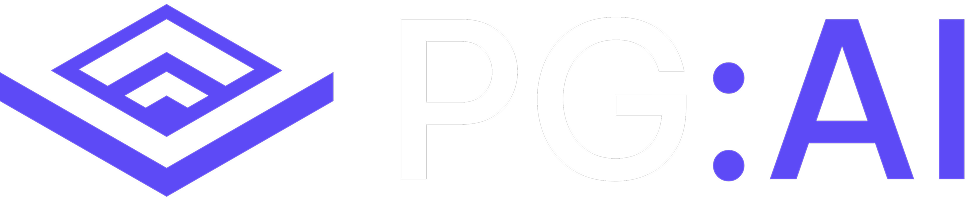Account Analytics
Track engagement metrics for all accounts your teams have added:Engagement Metrics
Total events, page views, active days, and unique user views per account
Account Details
Company info, who added the account, and when it was last accessed
- Total Events - All interactions with an account (views, exports, AI usage)
- Unique Users - Number of team members who accessed the account
- Active Days - Days with at least one team member engagement
- Days Since Last Activity - Helps identify stale accounts needing attention
User Analytics
Monitor individual and team platform usage:- Overview
- User Details
- Activity Tracker
- Credit usage (bought vs. used)
- Monthly trends for companies added
- Custom insights and content created
Using Analytics
Account Attribution:- Identify high-collaboration accounts
- Find neglected accounts needing attention
- Correlate engagement with pipeline success
- Find power users to champion best practices
- Identify users needing additional training
- Track which features deliver value