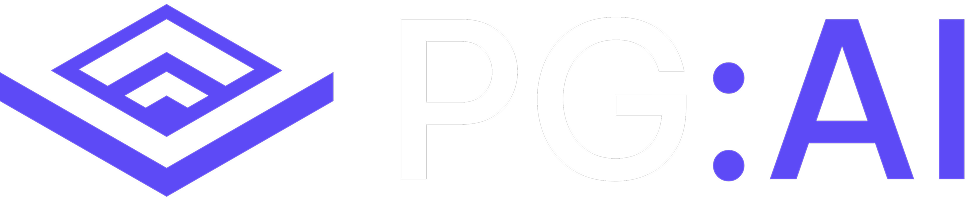Quickstart Guide
Get your first account intelligence in minutes and see how PG:AI transforms your sales process.Prerequisites: You’ll need a PG:AI account. If you don’t have one yet, Get Access Here.
Step 1: Access PG:AI
- Go to app.getpg.ai
- Log in with your credentials
- You’ll land on the dashboard showing your account overview
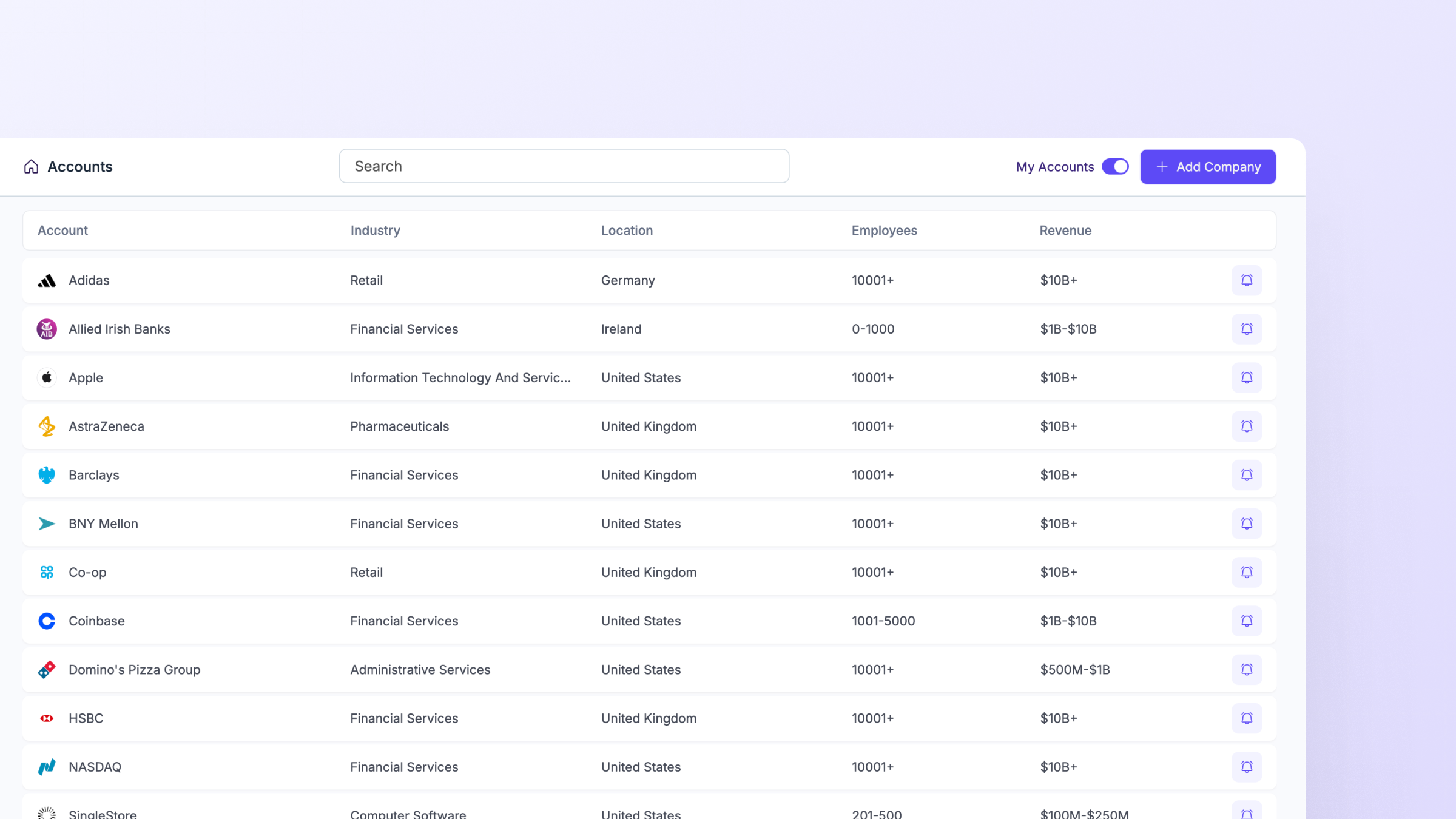
Step 2: Add Your First Account
Each company uses 1 credit and takes 5-10 minutes to process. You’ll receive a notification when ready.
Step 3: Explore Account Intelligence
Once processed, click on the company to see: Company Insights- Strategic Priorities: High-level business objectives
- Goals & Initiatives: Specific programs and targets
- SWOT Analysis: Strengths, weaknesses, opportunities, threats
- Organization Structure: Divisions and key business units
- Value Pyramid: How your solution maps to their priorities
- Three Whys: Why change, why now, why you
- Discovery Questions: Targeted questions for meetings
- Custom Insights: Ask specific questions about the account
Step 4: Take Action
Now use these insights to:Personalize Outreach
Navigate to Content → Generate personalized emails referencing their specific initiatives
Prepare for Meetings
Use Discovery Questions and Value Pyramid for your next call
Build Account Plans
Export insights to create comprehensive account strategies
Find Contacts
Click Contacts to identify key stakeholders to engage
Step 5: Try Advanced Features
AI Assistant Ask specific questions about the account:- “What are their main challenges with digital transformation?”
- “How does our solution align with their 2024 initiatives?”
- “What recent investments have they made in technology?”
- Go to Content tab
- Select a template (email, call script, etc.)
- Customize with specific insights
- Copy and use in your outreach
- Identify integration opportunities
- Spot replacement possibilities
- Understand their technical environment
Quick Tips
Bulk Upload Accounts
Bulk Upload Accounts
Use Settings → Import to upload multiple accounts via CSV
Set Up Your Value Proposition
Set Up Your Value Proposition
Go to Settings → Datasets to upload your sales materials for better personalization
Create Templates
Create Templates
Build reusable templates in Settings → Engage → Templates
Track Usage
Track Usage
Monitor credit usage and user activity in Account → Usage & Analytics
What’s Next?
Pipeline Generation Guide
Learn to identify and engage the right prospects
Meeting Preparation
Master the art of meeting prep with PG:AI
Browse Templates
Use proven templates for outreach
Need Help?
- 📧 Email: [email protected]
- 💬 In-app chat: Click the chat bubble
- 📚 FAQ: Common questions answered
Pro tip: The more you use PG:AI, the more natural it becomes. Start with one account you’re actively working on and see the immediate impact on your next interaction.