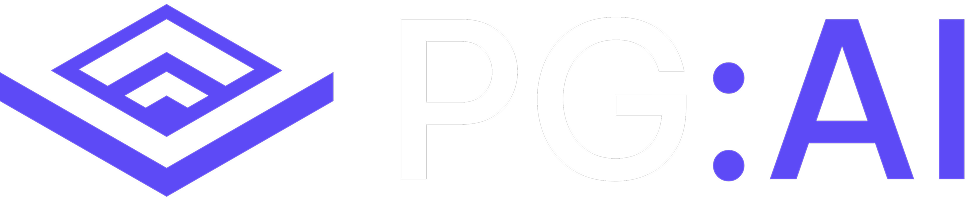Contact personas must be configured in Settings → Personas before using this feature. This ensures consistent targeting aligned with your typical buying committee structure.
What You’ll Find
Contact Discovery PG:AI identifies contacts by analyzing public professional data and matching job titles to your defined personas:- Economic buyers (CFO, budget holders)
- Technical buyers (CTO, IT directors, architects)
- Champions (innovation leads, transformation managers)
- Influencers (department heads, senior managers)
- End users (practitioners, analysts, operators)
- Current role, tenure, and responsibilities
- Career progression and previous positions
- Education and experience indicators
- Strategic initiatives they likely own
- Relevant challenges they face in their role
- Strategic priorities they care about
- How to position your solution for their needs
- Common objections and responses
How to Use Contact Intelligence
For Account Mapping:- Identify your typical buying committee personas
- Map relationships and reporting structures
- Find potential champions with innovation backgrounds
- Plan multi-threading across 3-5 key contacts
- Reference their specific background and experience
- Connect to initiatives they likely own based on role
- Use persona-specific messaging and value propositions
- Time engagement around their priorities and cycles
- Research attendees’ roles and likely concerns
- Prepare persona-appropriate talking points
- Understand how to position value for each stakeholder
- Anticipate questions based on their responsibilities
Available Content Types
Email Templates:- Initial outreach with role-specific value props
- Follow-up sequences tailored to persona
- Meeting requests with relevant use cases
- Case study shares matching their situation
- Role-appropriate conversation openers
- Discovery questions for their specific concerns
- Value statements aligned to their priorities
- Next step closes matching their decision authority
- LinkedIn connection requests with context
- InMail templates for different personas
- Engagement strategies for content sharing
- Follow-up messaging for relationship building