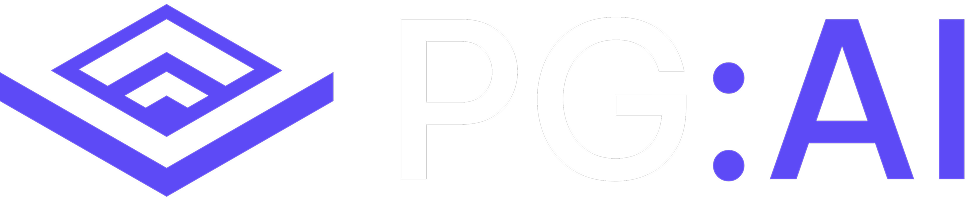The AI Assistant has access to all account intelligence in PG:AI, your company’s sales enablement content, custom insights, value propositions, and historical analysis data.
What You Can Ask
Account Research & Intelligence
- “What is their AI Strategy?”
- “What are their short-term priorities?”
- “Summarize their latest news and updates”
- “What are their ESG priorities and initiatives?”
- “How is [company] organized?” (divisions, structure)
- “Who is responsible for AI?” / “Who owns their AI strategy?”
Sales Strategy & Positioning
- “How would you pitch [solution] to [company]?”
- “What’s the likelihood they would purchase [product]?”
- “Who would be our biggest competitive threat for a deal with [company]?”
- “How can [solution] help them meet their [specific] goals?”
- “Give me a value hypothesis on why they’d be interested in [solution]“
Meeting Preparation
- “Create an engagement plan for Q3”
- “I’m meeting with their CTO tomorrow - create an engagement plan around their AI strategy”
- “Give me 5 bullet points as an executive summary for [contact]”
- “Create me a comprehensive engagement plan for [executive]“
Content Creation
- “Write a personalized email to [title] at [company]”
- “Create an engagement plan that aligns [solution] with their [initiative]”
- “I need a value pyramid for [company] - keep it short”
- “Draft an email to [contact] regarding [topic]“
Competitive Analysis
- “How do we compare to competitors at [company]?”
- “What kind of competitors is [company] currently using?”
- “What is my competitive edge?”
- “Pull out what’s relevant for someone working at [company]“
Financial & Business Context
- “What was their 2024 profit?”
- “What is their IT budget?”
- “What are their profit or cost saving goals?”
- “How many transactions does [company] handle per second?”
Content Generation Capabilities
The AI Assistant can create:- Engagement plans aligned with specific quarters and business initiatives
- Email drafts for specific executives and use cases
- Value propositions connecting your solution to their priorities
- Competitive positioning against specific threats
- Executive summaries for meeting preparation
- Business cases with ROI hypotheses
Advanced Features
Multi-Account Analysis:- Compare strategies across multiple accounts
- Identify common challenges in your territory
- Spot industry trends affecting your accounts
- Track how priorities have changed over time
- Identify new initiatives from recent announcements
- Monitor strategic evolution and pivots
- Get directed to relevant PG:AI features
- Understand which insights to prioritize
- Find related contacts and opportunities
Key Actions
Ask Your First Question
Start a conversation about any aspect of this account
View Examples
See common question patterns and use cases