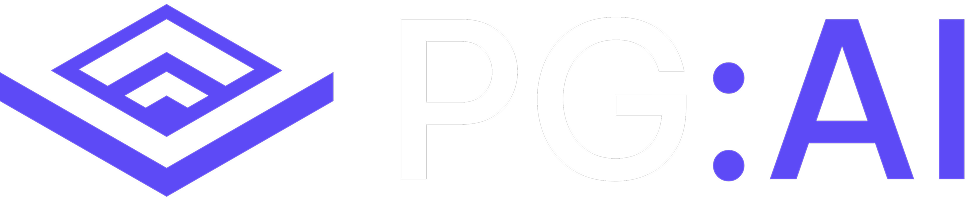Custom Insights are configured by your admin in Settings → Custom Insights. Each insight type is tailored to your company’s specific value propositions and sales needs.
What You’ll Find
Topic-Specific Intelligence Your admin defines research areas like:- Cloud & database modernization initiatives
- Customer experience transformation projects
- DevOps & development practices evolution
- Data & analytics platform investments
- Security & compliance program details
- AI & machine learning adoption patterns
- Annual reports with page numbers
- Earnings calls with direct quotes
- News articles and press releases
- Job postings and hiring signals
How to Use Custom Insights
For Sales Conversations:- Reference their specific initiatives: “I noticed you’re investing in [initiative]…”
- Address identified challenges: “Your [challenge] is common - our approach is…”
- Connect to timing: “Since you’re planning [project] by [date]…”
- Map your capabilities to their actual projects
- Address gaps in their current approach
- Show how you accelerate their specific goals
- Generate targeted questions about their initiatives
- Understand context before asking about challenges
- Identify who likely owns these projects
Key Actions
Export Insights
Save targeted intelligence for meeting prep and account planning
Generate Content
Create messaging based on specific insights