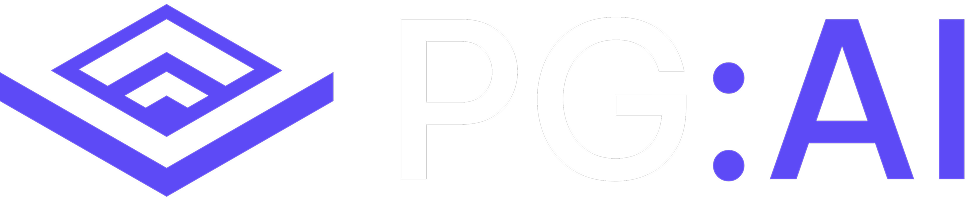Custom Insights determine what targeted intelligence appears on the Custom Insights tab for each account. Well-configured insights provide sales-relevant research that would otherwise require manual investigation.
How It Works
Custom Insights consist of two components:- Individual Insights - Specific research questions answered for each account
- Insights Groups - Collections of insights with shared sources and timeframes
Creating Individual Insights
Writing Effective Queries
Good Examples:- “What are the recent cloud security challenges faced by this company?”
- “How is this company leveraging AI in their operations?”
- “What data infrastructure challenges are mentioned about this company?”
- “Tell me about their strategy” (too broad)
- “What do they do?” (basic information)
- “Are they a good fit?” (requires solution context)
Creating Insights Groups
Groups let you organize related insights with shared parameters:- Sources - Public documents (annual reports, SEC filings) vs web information (news, press releases)
- Time span - Last week, month, quarter, year, or all time
- Keywords - Terms that help focus research on relevant topics