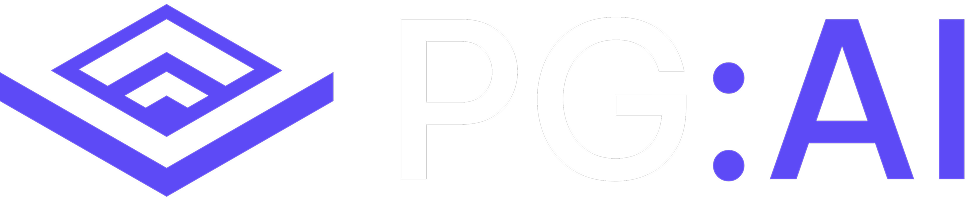Accessing Share Options
Click the Share button in the top right of any account page.Sharing with Workspace Members
Email Account Plan
Send account intelligence to existing workspace members via email with a direct link
Copy Account Link
Share a direct link with teammates who already have workspace access
Admin-Only Features
Invite New Users
- Email invitations to new users to join your workspace
- New users gain access to shared account intelligence
Create Public Pages
- Toggle Share with Anyone to create a public link
- Configure sharing settings:
- Expiration Date: Set link expiry (optional)
- Password Protection: Add password security (optional)
- Page Selection: Choose which account pages to include
- Share the public link with external stakeholders
Public pages allow you to share account intelligence with prospects, partners, or other external parties without requiring PG:AI access.